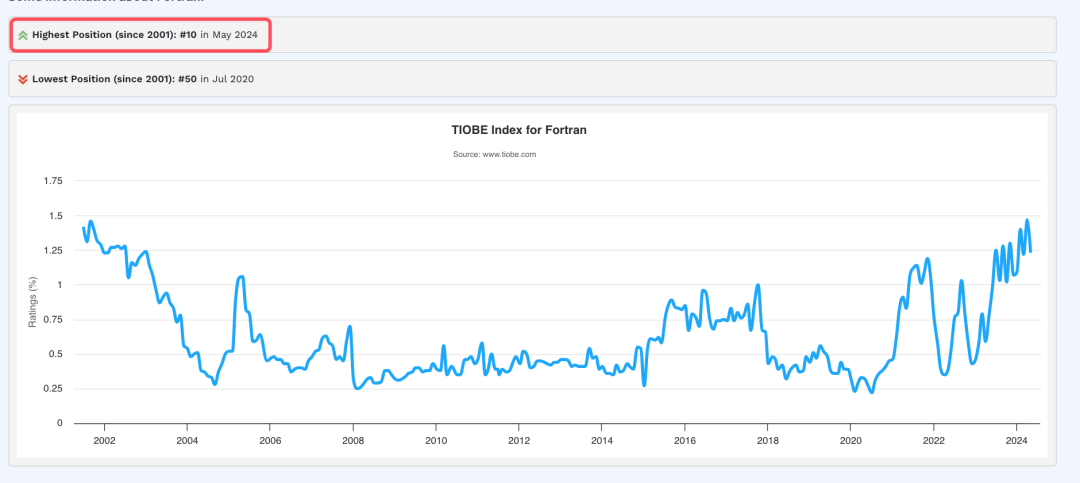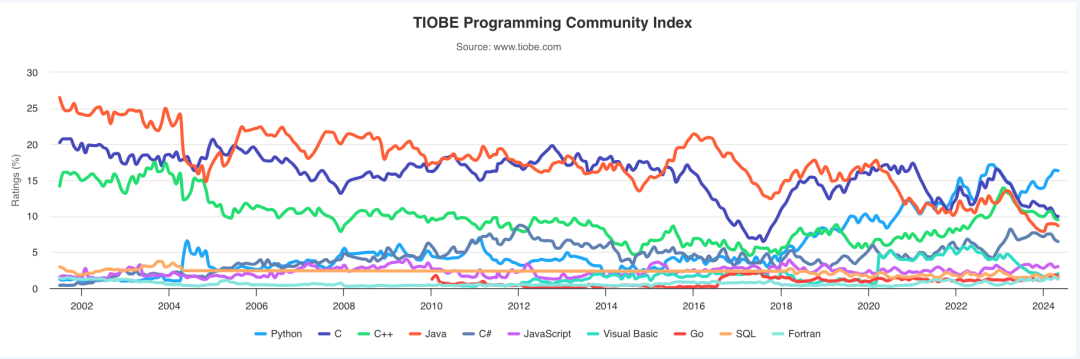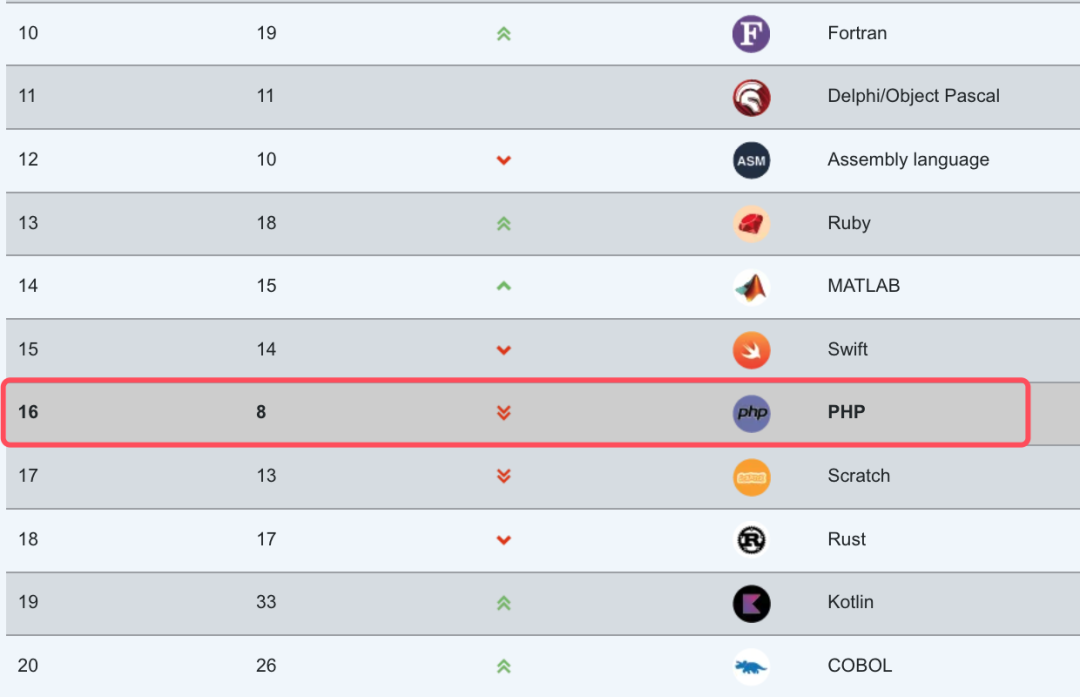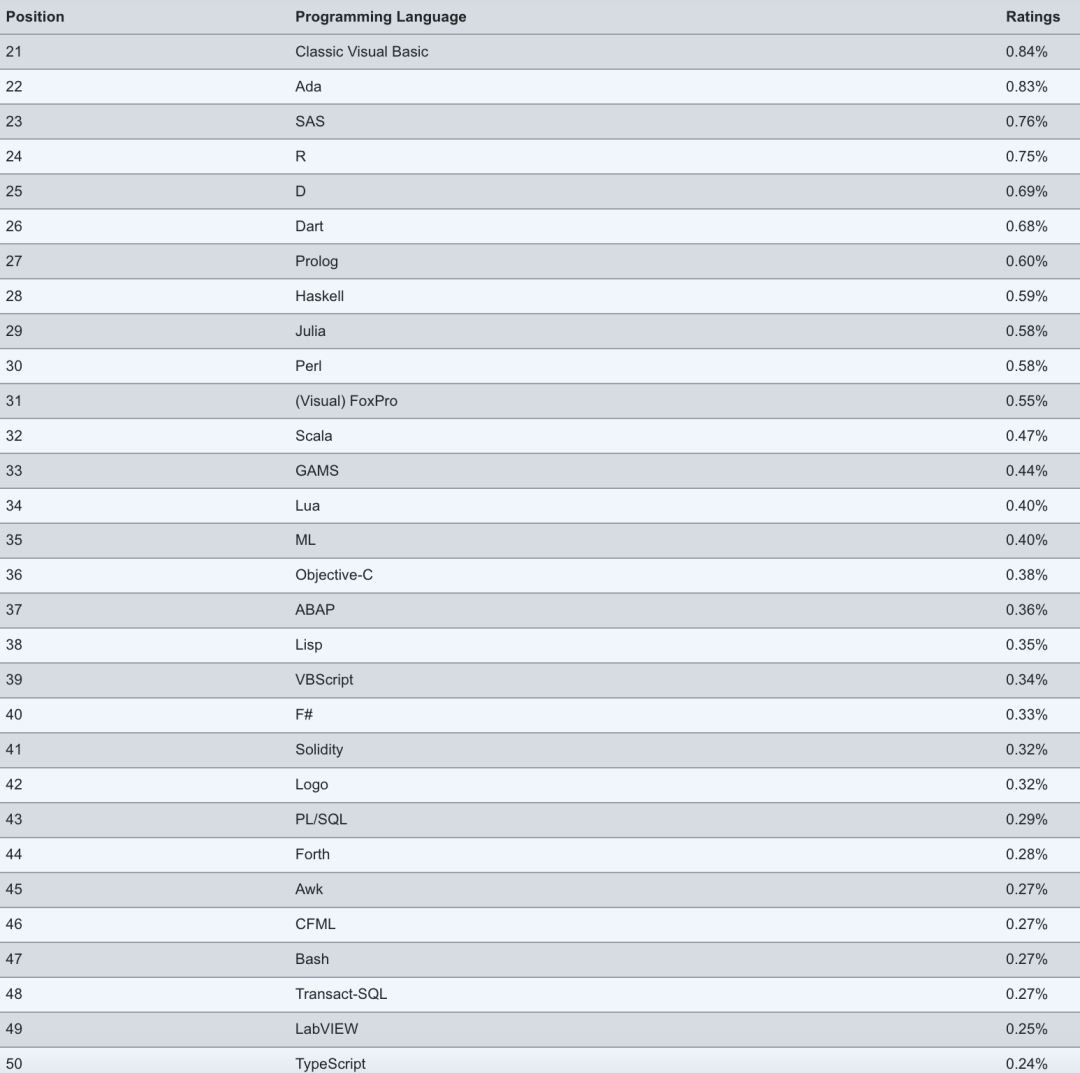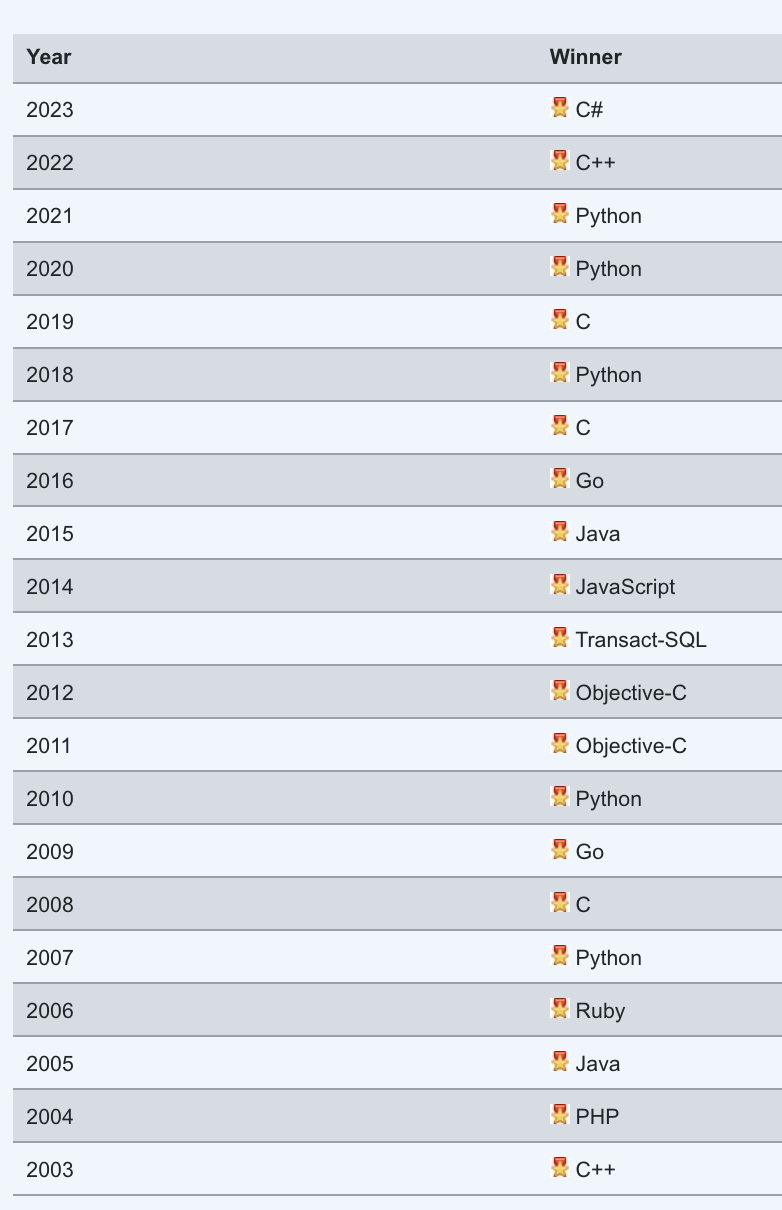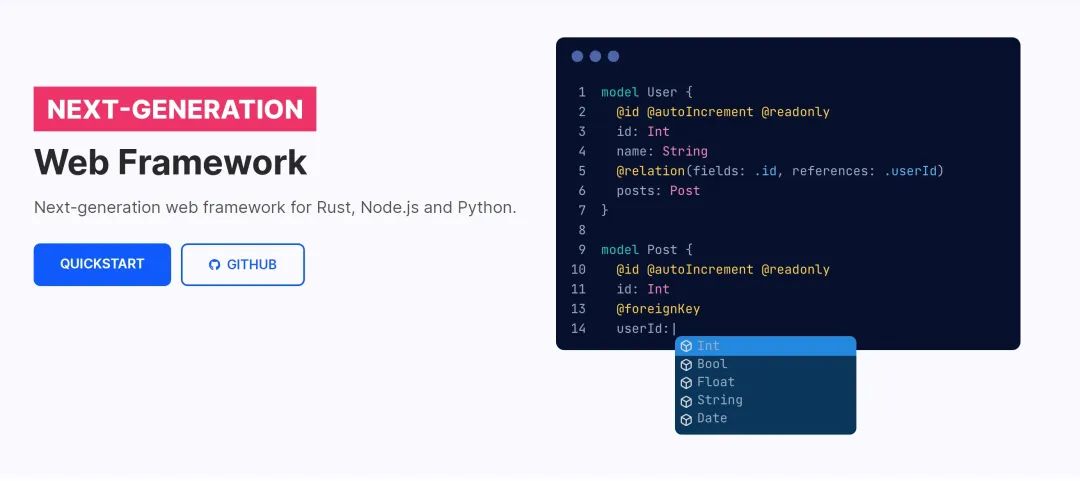Will be the 10 best Python GUI frameworks in 2024
# Will be the 10 best Python GUI frameworks in 2024
** Hello 🖖, I am a newsletter! A wild programmer. ** Love programming, but the current job has nothing to do with programming.
Currently trying various side jobs, currently doing:
- Red envelope cover mall: red envelope cover to create a side business
- Takeout taxi red envelope: Taobao Meituan and other platform coupons
The editor uses Neovim more. If you also like to use Nvim, we can communicate together.
My Nvim configuration: https://github.com/alpha87/nvim.
My personal official account often shares articles related to programming, as well as some side projects that I have already operated and can actually get started with. Welcome to follow!
A graphical User Interface (commonly referred to as a GUI) is the interactive environment that users encounter when opening an application or website. As an interactive visual component system of computer software, a graphical User Interface displays objects that convey information and represent user actions. These objects can dynamically change properties such as color, size, or visibility based on user interaction behavior. Icons, cursors, buttons, and other graphical elements (usually enhanced by visual effects such as sound or transparency) contribute to the entire graphical User Interface.
The quality of the graphical User Interface has a significant impact on the reputation and user base of the platform. The combination of these interactive elements plays a crucial role in shaping the User Experience of an application or website.

# 1. PyQt5
PyQt5 is developed by Riverbank Computing and is a popular Python framework for graphical User Interface (GUI). The framework is based on the Qt framework, which is a universal cross-platform tool widely used to create applications for various platforms.
PyQt5 has full cross-platform compatibility, allowing developers to seamlessly build applications on Mac, Windows, Linux, iOS and Android. The addition of QtGUI and QtDesigner modules makes it easy for users to integrate visual elements through a friendly drag-and-drop interface. In addition, developers can choose to manually code these elements, making it flexible to develop applications of all sizes, from small to large.
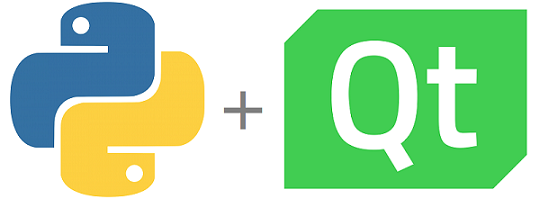
You can install PyQt5 using the pip command.
1 | pip install PyQt5 |
# 2. Tkinter
Tkinter is a well-known Python library for creating graphical User Interfaces (GUIs). This open-source library is known for its simplicity and is easily pre-installed in Python without additional installation work. Its user-friendliness makes it an excellent choice for beginners and intermediate programmers. However, it is worth noting that Tkinter may not be suitable for handling large projects. In plain language, it is okay to practice, but if you really want to do something, forget it.
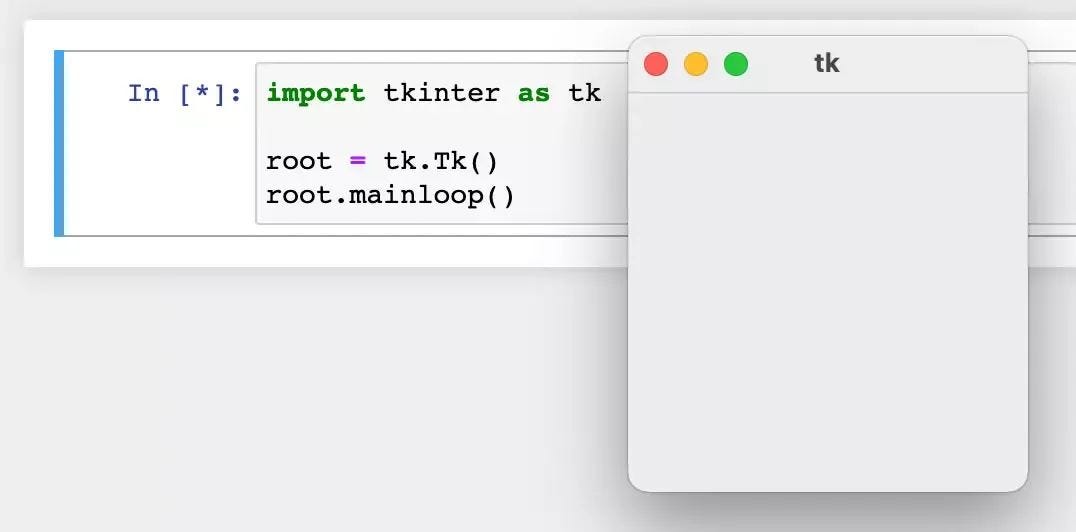
In Tkinter, visual components are called widgets, and each component provides varying degrees of customization. The library provides various commonly used elements that developers may already be familiar with, including frameworks, buttons, check buttons, labels, file dialog boxes, and canvas.
Tkinter is already included in most Python installers, so it usually doesn’t need to be installed separately.
# 3. wxPython
WxPython is another well-known Python library for GUI development, which provides Python developers with the ability to seamlessly build native User Interfaces without adding any additional overhead to the application. Similar to other libraries and frameworks, wxPython is compatible with various platforms, including Mac OS, Windows, Linux, and Unix-based systems.
One of the main features of wxPython is its extensive collection of small tools, which is a major advantage. In addition, the appearance of wxPython is attractive on all platforms and does not require a lot of custom modifications. However, it should be noted that compared with other frameworks such as Tkinter, the learning curve of wxPython is relatively steep.
You can use the pip command to install wxPython.
1 | pip install wxpython |
# 4. PySimpleGUI
PySimpleGUI was launched in 2018 and is designed to simplify GUI development for Python beginners. Many alternative frameworks involve more complex programs, but PySimpleGUI allows users to immediately get involved without having to deal with complex details related to other libraries.
PySimpleGUI utilizes four low-level graphical User Interface frameworks: Qt, Tkinter, wxPython, and Remi. By abstracting most of the low-level code, it greatly reduces the complexity of user usage. This method allows beginners to choose their favorite graphical User Interface framework and effortlessly access relevant visual elements, enabling them to easily create intuitive User Interfaces.
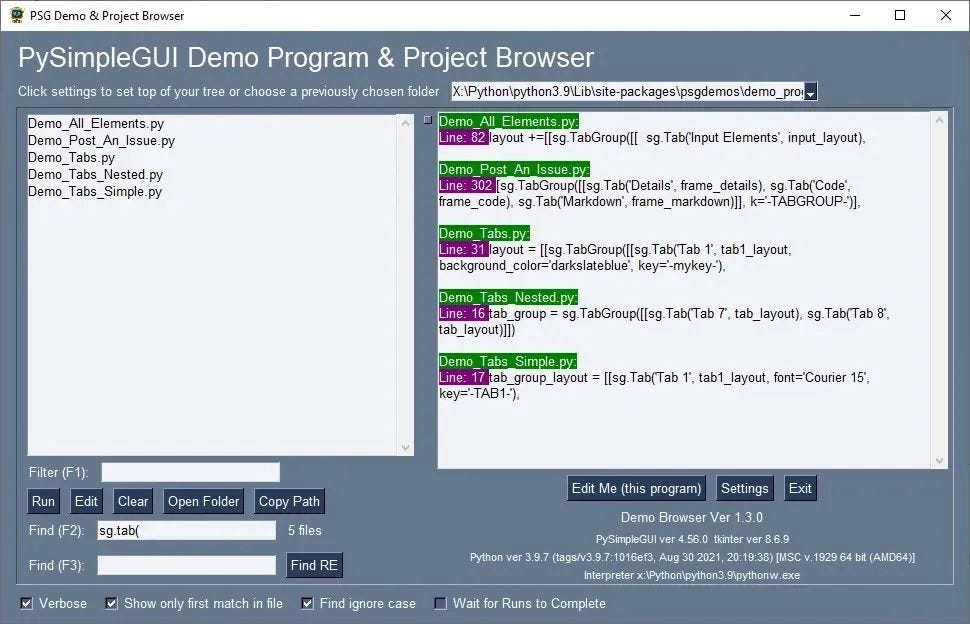
You can install PySimpleGUI using the pip command.
1 | pip install PySimpleGUI |
# 5. Libavg
Libavg is a graphical User Interface framework that uses Python as a scripting language. Hardware accelerated with OpenGL and GPU shaders, it is one of the top libraries for User Interfaces tailored for modern touch devices. This Python library has various features, including camera support, animation capabilities, text alignment, GPU effects, and more. Its advanced screen layout engine includes techniques for rotating, scaling, Blend Mode, cropping, and various other operations on visual elements. Libavg is written in C++ and executes extremely quickly, thereby improving overall performance.
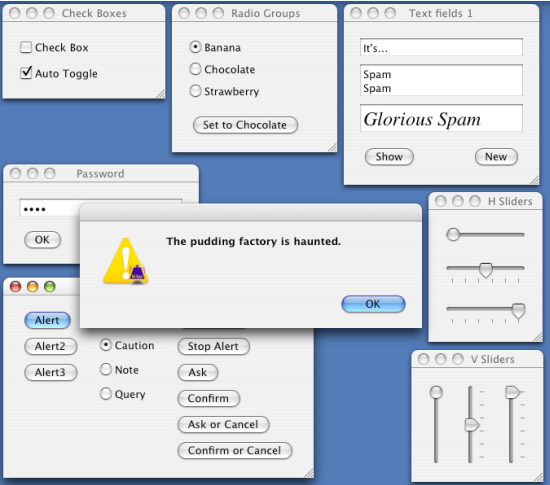
Libavg requires additional dependencies and build steps. For installation instructions, please refer to the official documentation, which will not be explained in detail here.
# 6. PyForms
PyForms GUI framework is Python’s interpretation of Windows Forms, providing developers with the ability to design highly interactive interfaces in Windows GUI mode, web mode, and end point mode. This open-source cross-platform library simplifies the process of developing applications for various platforms with minimal code modifications. In addition, PyForms also integrates popular graphical center library instances such as PyQT and OpenGL.
The PyForms structure is divided into three different parts: PyForms-GUI, PyForms-Web, and PyForms-end point. Each layer is helpful for executing PyForms applications in Windows, Web, or end point environments.
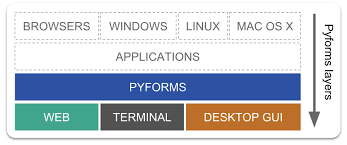
You can install pyforms using the pip command.
1 | pip install pyforms |
# 7.Kivy
Kivy is an acceleration framework supported by OpenGL ES 2, designed for creating innovative User Interfaces. It supports multiple platforms and is suitable for Windows, Mac, Linux, Android, and iOS. The toolkit of this open-source library includes more than 20 small tools and is a comprehensive resource library. Developed using a combination of Python and Cython, Kivy excels in creating intuitive User Interfaces, especially multi-touch applications. It helps to achieve natural User Interfaces (NUI), allowing users to effortlessly master various interactions that are usually hidden.
Kivy enables interface designers to code and deploy across platforms, and its built-in support for OpenGL ES 2 ensures the integration of modern graphics and technology.
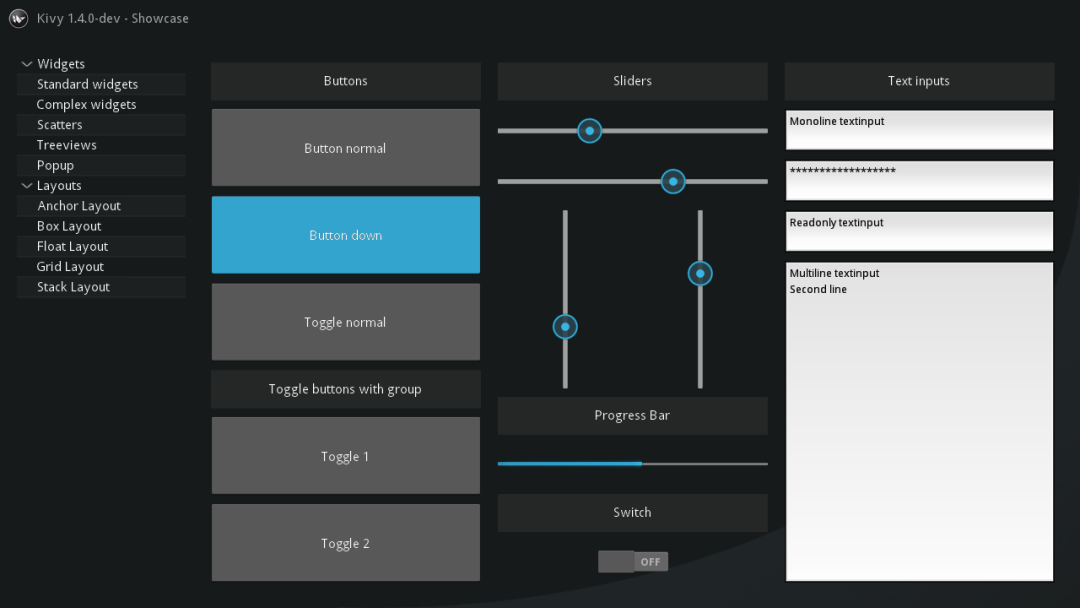
You can install Kivy using the pip command.
1 | pip install kivy |
# 8.PySide2
PySide2, also known as QT for Python, is a well-known Python GUI library that provides official Python bindings for Qt. These bindings allow integration of Qt’s APIs into Python applications, while the binding generator tool facilitates C++ projects’ engagement with Python.
Qt is recognized as the gold standard for graphical User Interface design and the benchmark for evaluating other Python graphical User Interface frameworks. With PySide2, Python developers can use a powerful set of tools and libraries to quickly and flexibly create User Interfaces.
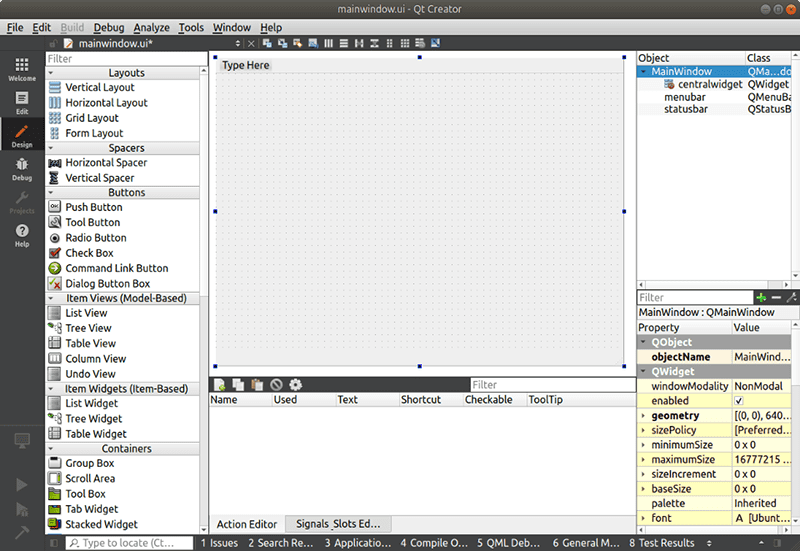
You can install PySide2 using the pip command.
1 | pip install PySide2 |
# 9.Wax
Wax is the wrapper of wxPython, which is the last part of our compile work. In addition to providing similar functionality to wxPython, Wax stands out with its particularly user-friendly User Interface. As an extension module of Python, Wax provides convenience for the development of cross-platform applications.
Wax is based on the efficient wxWindows platform, with the specific goal of simplifying GUI development for accessing Python elements and objects. This design choice ensures that Wax achieves commendable levels of efficiency and speed.
You can install Wax using the pip command.
1 | pip install wax |
# 10.PyGUI
PyGUI is a simple and clear Application Programming Interface that enables developers to build User Interfaces with native elements for Python applications. This lightweight framework minimizes the code required between the application and the target platform, thereby improving overall efficiency.
PyGUI provides convenience for developing applications on various systems, including Windows machines, MacOS devices, and Unix-based systems. It is worth noting that the documentation for this library is written in Python, so there is no need to refer to other graphical User Interface libraries.
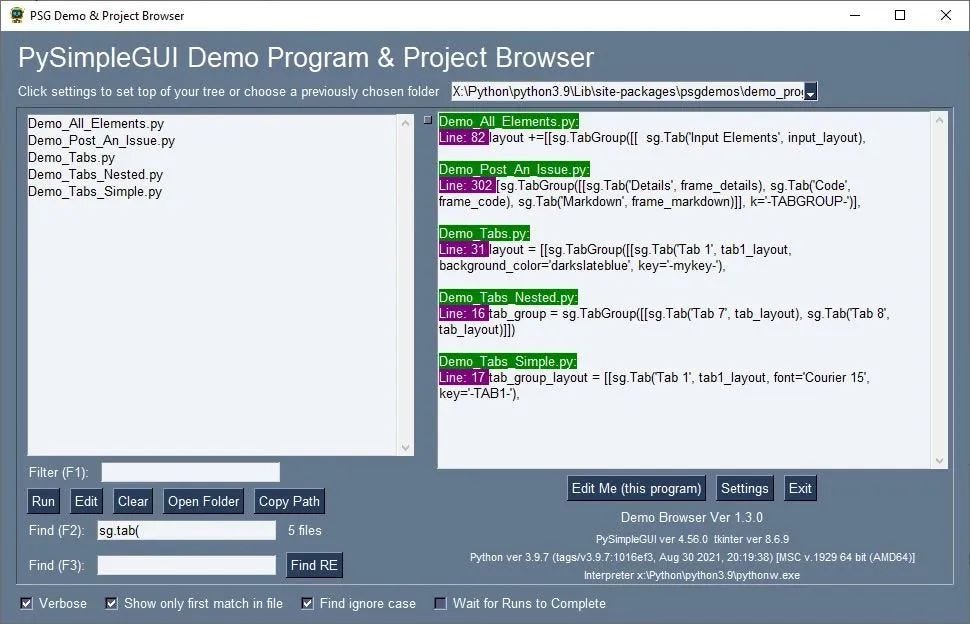
You can install PyGUI using the pip command.
1 | pip install pygui |
Python provides a rich library for developing graphical User Interfaces (GUIs), each with unique advantages and limitations. For beginners, Tkinter is known for its simplicity and user-friendly features, making it a great starting point. Meanwhile, PyQt5 and PySide2 offer advanced features and extensive customization options. Kivy provides convenience for cross-platform application development, while wxPython ensures a native look and feel on Windows, macOS, and Linux.
Python’s various graphical User Interface libraries provide developers with basic tools for designing visually appealing and interactive applications. Choosing the right library can simplify the development process and create high-quality software that meets user expectations.